Registration instructions
To become a fully registered student of SRUC, you must register online. Below are the steps to follow, and at the bottom of this page you will also find frequently asked questions.

After you've registered, don't forget to go to our interactive Induction and Student Guide for all the information you need to successfully start/restart your studies this year!
Registration instructions
To become a fully registered student of SRUC, you must register online.
You must do this every year before the start of your programme of study.
Step 1: Check Email
Check if you have received a "Welcome to SRUC - It's time to Register" email. Sometimes these go to spam folders or similar so please check. Once you receive your email from SRUC please go online and Register for your studies but please don’t attempt to Register until you have received your email as it will not be successful, and you will get an error message.
This provides:
- Details of how to access your student account
- Links to support & guidance materials and contacts
For new students it also includes:
- Your SRUC Student matriculation number
- The format of your temporary password
We issue these emails in advance of your programme start date once you are eligible to register.
Need help?
If you believe you are eligible to Register and have not received this email 2 weeks before your agreed start date, please email Registry@sruc.ac.uk
If you need help with the process of Registering, we have completed some Frequently Asked Questions (FAQ). The FAQs also contains contact details for the faculties who will be providing support for all registration related enquiries.
Registration Process
The registration process includes a number of parts. You must complete all parts. These include:
- Declarations – this covers expected behaviours whilst a student at SRUC
- Your personal details
- Details about how your programme will be paid for
- Consent details – this covers how we may use your personal data
- Upload a photo
We need you to complete registration as soon as possible so we can make arrangements for you to have access to your own personal timetable. SRUC also needs time to get your student card ready for you.
Step 2: Access the SRUC Student Portal
- Check your 'Access Your Student Account' email for your log in details.
- Log in to the SRUC Student Portal – this is the link - SRUC Portal.
- Select: My Registration.
- Once you have read all the declarations it will then take you through Your Personal Details, Emergency Contact Details, Equality and Diversity and inclusion information such as gender, sexual preference, your preferred language, and other questions – please continue through the process until it is complete. We have to ask these questions, for national statutory reporting purposes.
- Some of this will be pre-populated however you should confirm the information is correct before navigating the pages. There will be mandatory fields that you cannot pass on and must answer.
- Once fully completed, this will bring you to your summary of your personal Academic Registration.
Step 3: Academic Registration
- Check your programme details are correct
- Contact Registry@sruc.ac.uk if your programme needs to be amended
- Update your personal information
- Upload a digital passport-style photograph to be used on your Student Card
Step 4: Financial Registration
Please tell us how your fees are being paid. Many Scottish students have their fees paid for them if they are studying in Scotland for the first time. For students taking HN or degree qualifications, you must apply to SAAS as soon as possible - Student Awards Agency Scotland - SAAS - Funding Your Future
If you are paying your own fees or are sponsored, please complete Statement of tuition fee liability | SRUC
If you are a self-funding student you can pay via the following options:
- In instalments by standing order. SRUC’s payment terms are from November to April (6 monthly instalments) or,
- In full by credit or debit card (details on who to contact will be stated on the invoice when you receive it).
Please note we do not accept cash payments for tuition fees.
Please note:
- If you have not yet applied for your fee sponsorship, you will not be able to complete the financial registration process.
- If you are in receipt of a Postgraduate Loan from Student Finance England or Wales, you will be classed as self-funding and not sponsored.
Apply for funding as soon as possible.
Watch the how-to videos:
Support
We appreciate that some students may need some additional help or support with any part of the process or with general enquiries. Please do not hesitate to get in touch so we can help you – there is a team of colleagues across all campuses ready to help you with your enquiry during office hours. If out with office hours please email with a contact number and a colleague will get in touch. We suggest that you contact the Campus you are going to be studying at.
The contact details are as follows:
|
Campus |
Email Address |
Telephone Number |
|
Aberdeen/Inverness |
01224 711000 |
|
|
Ayr |
01292 886200 |
|
|
Barony |
01387 860251 |
|
|
Elmwood |
01334 658800 |
|
|
Edinburgh/Glasgow |
0131 5354490 |
|
|
Oatridge |
01506 864800 |
Step 5: Induction & course start
Once you have successfully completed your registration take a look at what happens over the next few weeks, in the run-up to you starting or returning to your studies with us.
Detailed induction process
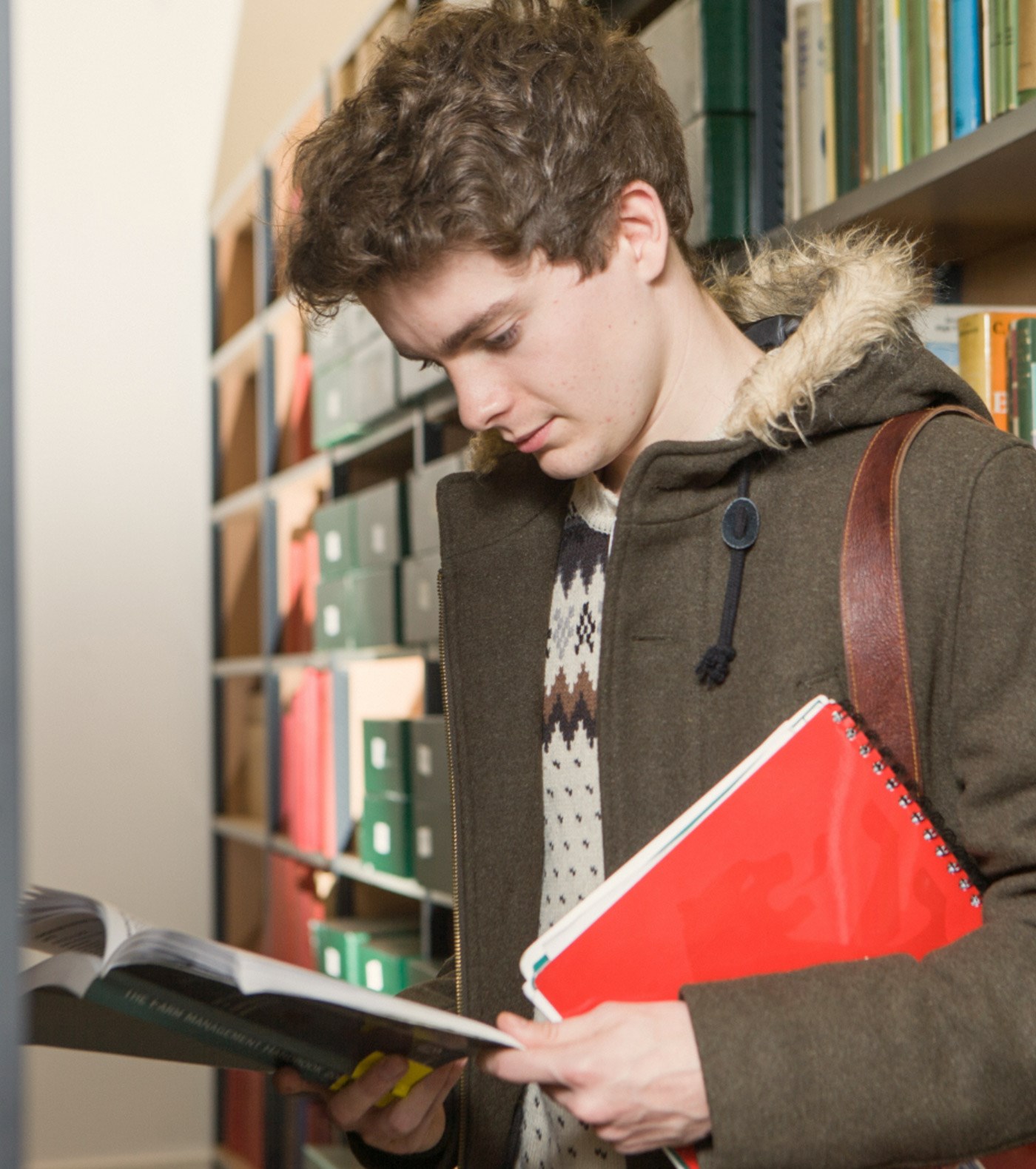
Policies & declarations
As part of the registration process, you will be required to read a number of SRUC policies that you need to follow while an SRUC student. You will need to tick a box during your online registration process to declare that you have read them and will abide by them.
These policies are:
- Acceptable use of IDS facilities
- Turn it In declaration
- Equality, Diversity, & Inclusion policy
- HESA collection notice
- Student declaration and undertaking
A copy of these policies will also be available for you to read while completing your online registration, but should you want to read them in advance to save time later, you are welcome to do so now.

Student ID cards
SRUC students are entitled to a matriculation card that shows you are a student at SRUC. There are two types of cards available to students. The first is a small plastic digitally capable card (matriculation card) that shows your image and study details but is also digitally linked to SRUC campus systems such as the photocopiers and the lapsafe system which allows you to borrow laptops whilst on campus.
Additionally, SRUC offers a new digital ID card on your phone - intended to complement your matriculation card, and which can be used as an alternative in many situations but it does not link to Campus systems such as the photocopier or the lapsafe system.
Once you have registered as an SRUC student, you will be able to download the phone-based digital ID card through the mySRUC App. Your plastic matriculation card will be given or sent to you when it is printed out.
Registration FAQ
You might also be interested in:


Student accommodation
SRUC has access to a range of accommodation options available for students, either on campus or in the local area.

Student support
Discover services, facilities and staff that promote the success and wellbeing of our whole student community.

Term dates & timetables
Find out term dates and view your academic & welcome week timetables.


Students' Association
SRUCSA is an organisation run by students, here to ensure the best possible student experience for all those studying at SRUC.
Explore more:

Find and apply for your course
Explore our academic and training course catalogues, check out our virtual experience, request a prospectus, find out how to apply to study with us, learn about fees and funding opportunities, and more.

Study Options
Explore all the ways you can learn at SRUC. From entry-level to Master's degree and beyond, full or part time study, distance learning, apprenticeships, mature students and courses for schools. We're here to help you and your business thrive.

