Keeping Your Rural Payments Account Updated

Keeping Your Rural Payments Account Updated
Scottish Government’s Rural Payments & Inspections Division (SGRPID) announced from May 2025 that they would no longer accept paper mandate forms from businesses who have an online account. These forms are used regularly to update the access that SAC Consulting consultants have when acting as your agent to access your Rural Payments account and submit applications and information on your behalf. Most recently, the Future Farm Investment Scheme (FFIS) and Preparing for Sustainable Farming Schemes (PSF) have required new mandates to be added to allow us to assist you with your applications and claims.
Agents and Business Representatives
An agent is someone such as your SAC consultant, who you have authorised to carry out work and maintain data in relation to your Rural Payments account on behalf of your business. We access your Rural Payments account using our agent access log-in details.
Business representatives are a person who is involved in the running of farming business but is not necessarily a partner or director of the business. By registering them as a business representative they can speak to SGRPID on behalf of the business and access your Rural Payments account.
Act Now
It is inevitable that it is not until a deadline is looming for an application or claim submission that we realise that the mandates are not up to date. In the past, staff in the local RPID offices have been very helpful in processing paper mandate forms very quickly when they are emailed, but as this is no longer and option, we require you to take the following action to avoid delays and missed deadlines.
- The responsible person for the business must update the mandates.
- Can you access your Rural Payments account? If your log in details no longer work you will need to contact your local RPID office and ask them to reset them. The “forgotten password and username” links don’t always work as they should. There are other advantages to being able to access your Rural Payments account, including being able to view correspondence from SGRPID which may not always be posted or emailed directly to you.
- Consider if it would be beneficial to have a business representative added to your business.
- Consider which agents you require to be mandated and for what.
- Follow the steps below to update the mandates as required.
Updating Mandate Permissions
Mandates allow you to control who can access and edit certain areas of your Rural Payments account. When SGRPID adds new portals such as PSF and FFIS the mandate needs to be updated to allow access to your agent or business representative. To update mandates, you must now do this through your online account.
Under associated advisory firm you will see a list of your advisory firms.

Select Delegates, Advisory Firm from the drop down list. Click on the advisory firm
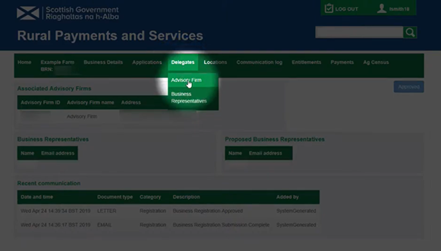
Click on view/maintain.
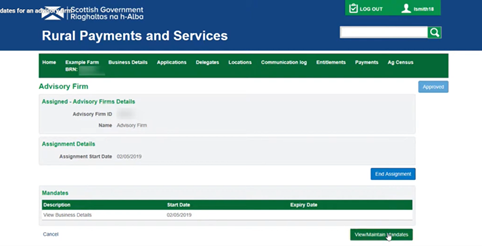
Add the mandates you wish the advisory firm to have access to. Once you have added all the mandates click save at the bottom of the screen.


This video will show how to set up mandates to allow the chosen advisory firm to complete work on behalf of a business.
Alison Clark, Senior Consultant and Area Manager, Alison.Clark@sac.co.uk

Unearthed is the exclusive SAC Consulting members' monthly newsletter. Unearthed offers insights and tips from our experts on what we think is in store for farming and crofting in the coming months in order to protect and enhance your business.
Posted by Unearthed News on 12/11/2025
